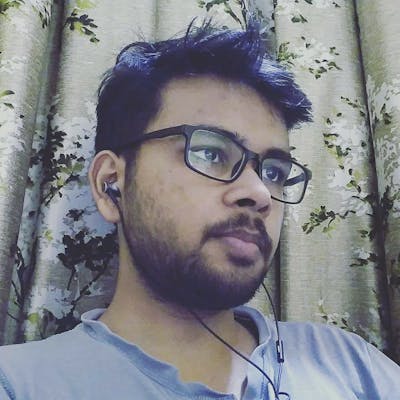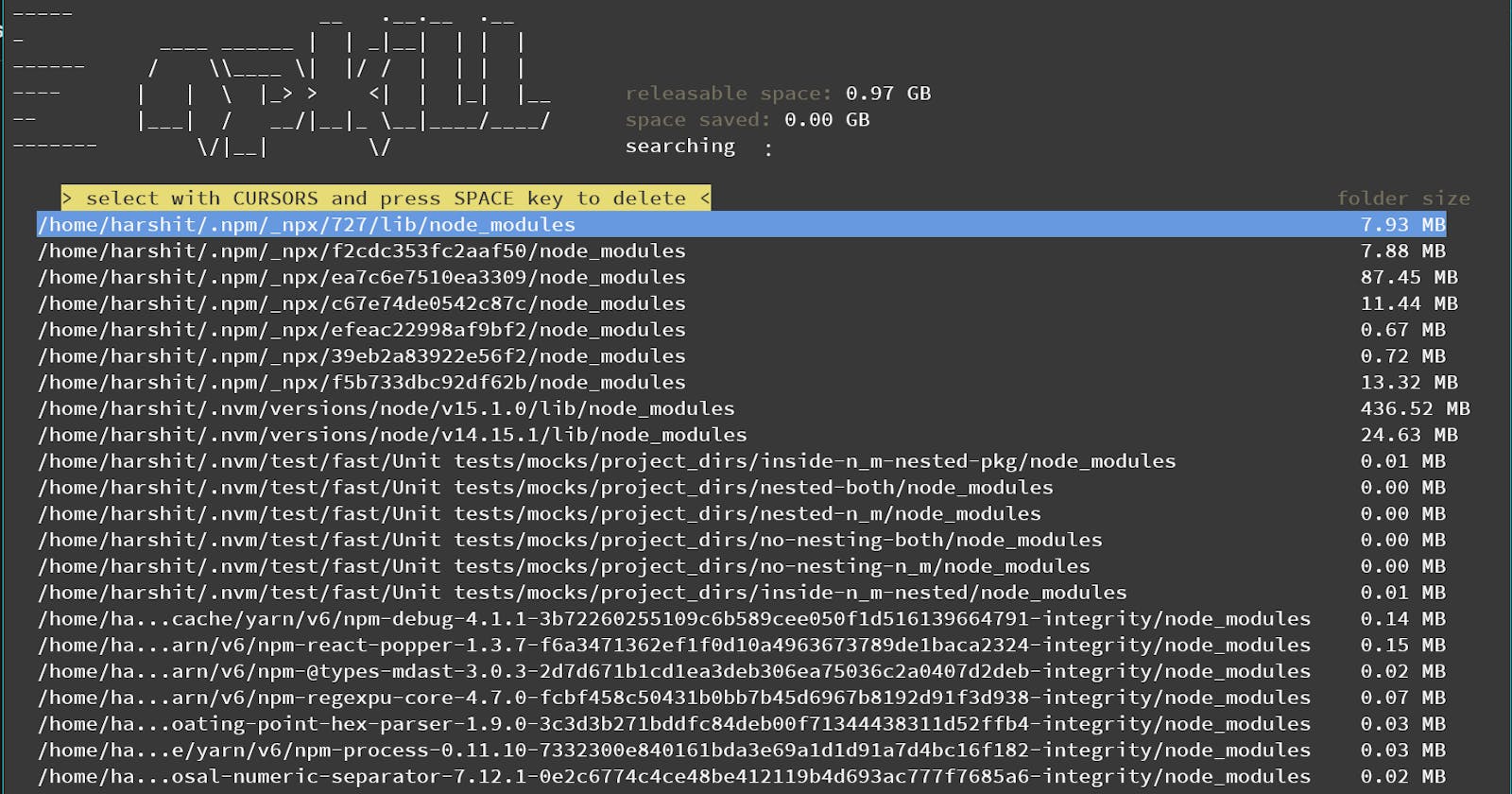Step 1: Install it
sudo npm i -g npkill
Or you can use it without installing with npx
npx npkill
Step 2:
Go the directory where you want to scan for node_modules folder
npkill # if you have installed it
npx npkill # if you have not installed it
Step 3: Delete the unwanted node_modules folder
- Use the arrow keys to navigate.
- Press the space key to delete the selected folder.
- To exit press
qorctrl + c
The default folder to scan is "." that is the current dir.
For more information about the flags that can to be used visit