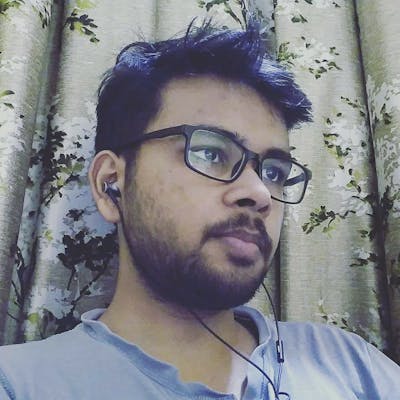There are many ways to install Node.js on linux.
One way is installing node.js through apt. But this way you will install version 6.
My way of installing node.js is through
nvm
here are the steps to install nvm
Step 1 : Downoad and install NVM
curl https://raw.githubusercontent.com/creationix/nvm/master/install.sh | bash
Step 2: Restart the shell
You can just restart the shell or you can type this command
source ~/.profile
Now you can install Node.js
here are the nvm command to install Node.js
in
nvmnodeis an alias for the latest versionThe first version installed becomes the default. New shells will start with the default version of node.
nvm list
# list all the installed versions of nodejs
nvm ls-remote
# list all the versions available to be installed
nvm install node
# installs the latest version
nvm install 6.14.4 # or 10.10.0, 8.9.1, etc
# this installs a specific version
nvm use <version_number>
# This will use the current version number in the current shell
nvm unistall <version_number>
# uninstall a version
# ### Here is how you can change the version which will be used in any new shell by default
nvm alias default <version_number>
# EG : nvm alias default 14.15.1
# now the shel will start with node 14 by default
# ### check the node version in use
node --version