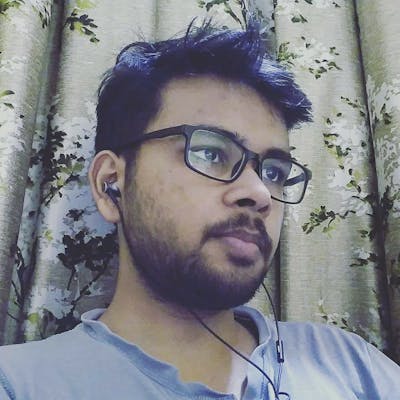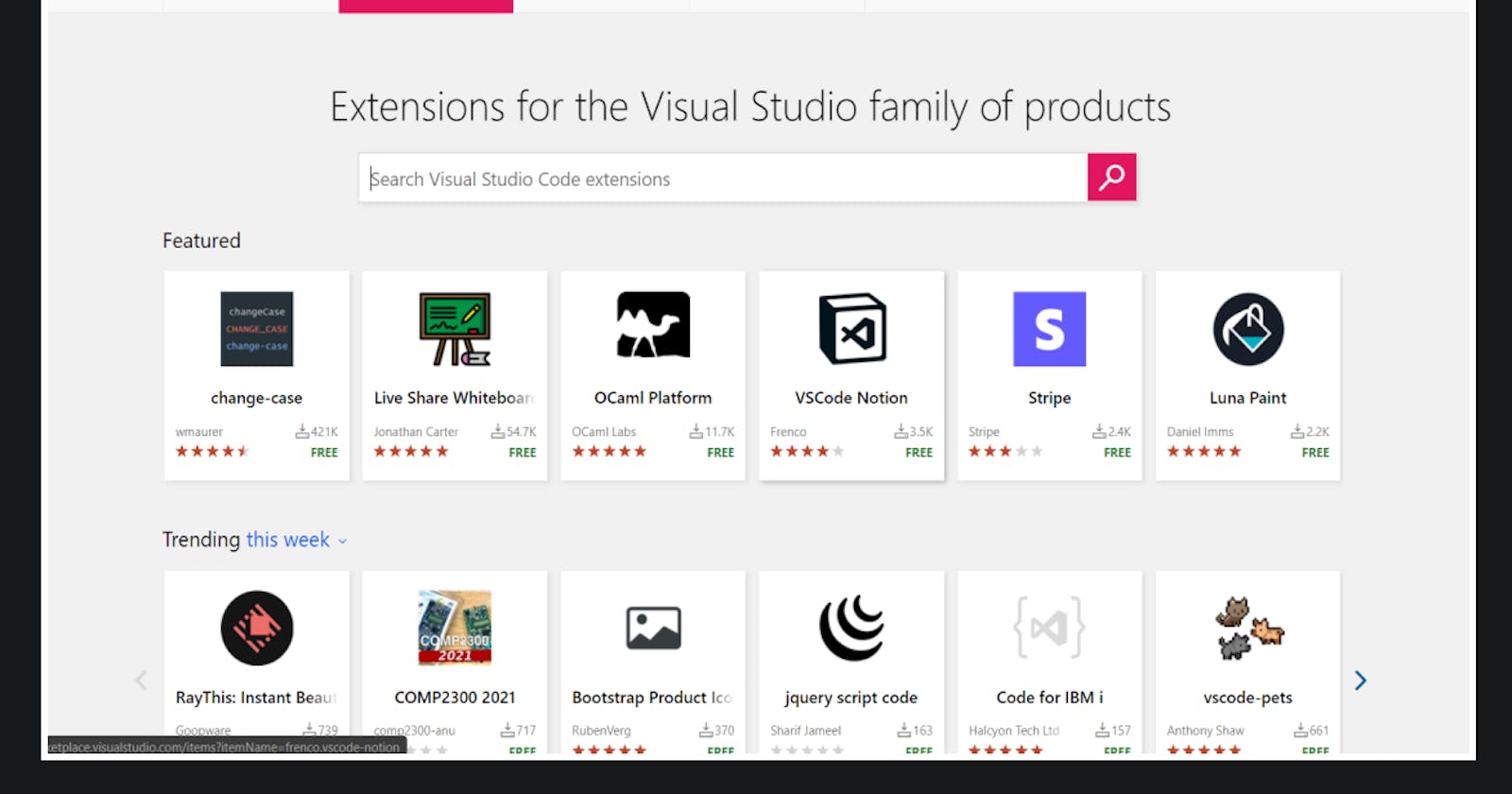1. Auto Close Tag
Automatically create HTML close tags
2. Auto Rename Tag
Rename the opening tag and the closing tag will be renamed automatically.
3. Bracket Pair Colorizer 2
Get colored brackets to avoid confusion.
4. DotENV
Syntax highlight for .env files
5. ES7 React/Redux/GraphQL/React-Native snippets
6. MDX
Syntax highlighting for MDX files
7. CSS Peek
Check the CSS inside the HTML file without leaving the HTML file.
8. Prettier - Code formatter
This extension will format your code to look good.
9. Formatting Toggle
Sometimes we do not want the Prettier extention to format the code. In that case we can use this extension to toggle the formatting off.
10. Git History
Through this extension, we can check the git history.
11. GitLens — Git supercharged
This extension will tell you what changes are made by whom.
12. Live Sass Compiler
For small projects use this extension to compile the sass files.
13. Live Server
If you want an HTTP server for small projects use this.