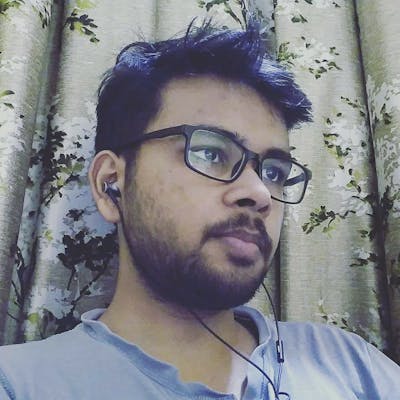Classes
All the functions in a class should have at least one parameter and by default, we call it self.
self is a reference to the current object
# CREATEING CLASS
class Point:
def draw(self):
print("draw")
# CREATING OBJECT FROM THE CLASS
point = Point()
# CHECKING THE TYPE OF THE OBJECT
print(type (point))
# ===================================
# if we do a print statement of the point object
print(point)
# the output is
# < __main__.Point object at 0X23143532>
# __main__ means the main module
# Point is the name of the class
Check if an object is an instance of a class
print (isinstance (point, Point) ) # True
print (isinstance (point, int) ) # False
In python class we have some special functions that we call magic methods. init is one of them. This is the constructor method.
Constructor
class Point:
def __int__(self, x, y):
self.x = 0
self.y = y
def draw(self):
print(self.x)
# while calling the draw function we can pass current
# object as the argument but that is unnecessary
# like this
point.draw(point)
Class level and Instance level attributes
Class level attributes are the same for all the objects and object-level attributes are different for all the objects
class Point:
default_color = "red" # this is class level attribute
def __int__(self, x, y):
self.x = 0 # these are instance level attributes
self.y = y
def draw(self):
print("draw")
point = Point()
point.default_color # we can access through the object
Point.default_color # we can acces thourgh class
# both values are same
Class level and instance level methods
to create class-level methods we use decorators
class Point:
@classmethod # this is a decorator
def zero(cls): # cls is just a convention we can use any other name
return cls(0,0) # this is like Point(0,0)
def draw(self):
print("draw")
point = Point()
Magic methods
Here is a link to a great resource about magic methods
A Guide to Python's Magic Methods
Example of magic methods:
str: this helps to convert the object into a string
class Point:
def __init__ (self, x,y):
self.x = x
self.y = y
def __str__(self):
return F"({self.x}, {self.y})"
point = Point(1,2)
print (Point)
# now this will output as
# (1,2)
# or we can just do
print(str(point ))
comparing objects
If we compare 2 objects then by default the memory address of these objects will be compared. just like JavaScript
we have different magic methods that we can use to compare objects
# magic method to check equlity
def __eq__(self, other_object):
return self.x == other_object.x and self.y == other_object.y
# magic method to check >
def __gt__ (self, other):
return self.x > other.x and self.y > other.y
NOTE: when we implemented gt , python will automatically implement lt operator
Performing arithmetic operators
def __add__(self, other):
return Point(self.x + other.x, self.y + other.y)
Creating custom containers
This is how we can create a custom container with the help of magic methods
class TagCloud:
def __init__(self):
self.tags = {}
def add(self, tag):
self.tags[tag.lower()] = self.tags.get(tag.lower(), 0) + 1
def __getitem__(self, tag):
return self.tags.get(tag.lower(), 0)
def __setitem__(self,tag,count):
self.tags[tag.lower()] = count
def __len__ (self):
return len(self.tags)
def __iter__(self):
iter(self.tags)
Private members
just start the variable with __ (double underscore)
class TagCloud:
def __init__(self):
self.__tags = {}
cloud = tagCloud()
print(cloud.__dict__) # this __dict__ contains all the members
Property
a property is an object that sits in front of an attribute and helps in getting and setting the attribute
class Product:
def __init__ (self, price):
self.price = price
product = Product(-50)
# the python compiler will go ahead and enter a -ve
# value of price
# but we know that price can not be -ve
# so we have to solve this problem
solution 1: we can make the price field private and then make two methods to set and get the price field
class Product:
def __init__ (self, price):
# self.__price = price
self.set_price(price) # now do this
def get_price(self):
return self.__price
def set_price(self):
if value < 0:
raise ValueError("price can not be -ve.")
self.__price = value
product = Product(-50)
This is not the pythonic way of solving this problem. In python, we have a better way.
solution 2 : using properties
class Product:
def __init__ (self, price):
# self.__price = price
self.set_price(price) # now do this
def get_price(self):
return self.__price
def set_price(self):
if value < 0:
raise ValueError("price can not be -ve.")
self.__price = value
# we have to create a class attribute with an ideal name
price = property(get_price, set_price)
product = Product(-50)
The property function has 4 parameters
- fget - a function to get the attribute
- gset - a function to set the attribute
- fdel - a function to delete the attribute
- doc - for documentation
we have to create these functions
# now we can use the price property
product = Product(10)
product.price = -1 # we can not do this
print(product.price)
The Benefit
now we do not have to use the get_price and set_price functions to get and set the value of the price property.
we can just use price as a normal attribute
but
we still get the benefits of set_price and get_price functions.
This makes the interface of the object cleaner.
Making the interface even cleaner
we have to hide the functions get_price and set_price from the user. as the user of the object does not need any of these methods.

see we still have these methods in the suggestions
sulution : we can make the get_price and set_price functions, private. we can do this by adding __ in front of the functions of we can use a decorator.
class Product:
def __init__ (self, price):
# self.__price = price
self.price = price # now jsut use the price attribute
@property
def price(self): # rename the method to the ideal name
return self.__price
@price.setter #ideal_name.setter
def price(self): # change the function name here also
if value < 0:
raise ValueError("price can not be -ve.")
self.__price = value
# ---- insted of calling the property object explicitly
# ---- we can use the decortor fucntion
# price = property(get_price, set_price)
Creating a read only attribute
class Product:
def __init__ (self, price):
# self.__price = price
self.price = price
@property
def price(self):
return self.__price
# without any setter, the property is read only
Inheritance
class Mammal:
def eat(self):
print("eat")
def walk(self):
print(walk)
class Fish:
def eat(self): # WE REPEATED OUSELF
print("eat") # WE NEED TO USE INHERITACE
class Animal:
def __init__ (self):
self.age = 1 # we can also inherit attributes
def eat(self): # we can inherit methods
print("eat")
class Mammal(Animal): #this is how we inherit
def walk(self):
print("walk")
class Fish(Animal):
def swim(self):
print("swim")
m = Mammal()
m.eat()
The object class
print(isinstance(m, Mammal))
# => True
print(isinstance(m, Animal))
# => True
This is because m is an object of Mammal class and also the Animal class.
Mammal is inherited from Animal class.
The Animal class is also inherited from the object class
this happens implicitly.
class Animal(object): # we can do this explicitly
def eat(seld):
print("eat")
print(isinstance(m, object))
# => True
This is how we get all those magic functions. They are inherited from the object class.
print(issubclass(Mammanl, Animal))
# => True
print(issubclass(Mammanl, object))
# => True
Method Overriding
If we create a constructor in the child class then the constructor of the parent class in not executed
class Animal:
def __init__ (self): # this constructor will not be executed now
self.age = 1
def eat(self):
print("eat")
class Mammal(Animal):
def __init__(self):
self.weight = 70
def walk(self):
print("walk")
m = Mammal()
print(m.age) # this line will give error
print(m.weight)
The constructor in the base class replaced the constructor in the parent class. This is called method overriding.
solution : Use the super() function
to execute the functions in the parent class we can use the super function
class Animal:
def __init__ (self):
self.age = 1
def eat(self):
print("eat")
class Mammal(Animal):
def __init__(self):
super().__init__() # this will call the __init__ functions of the parent class
self.weight = 70
def walk(self):
print("walk")
m = Mammal()
print(m.age) # this line will not give error now
print(m.weight)
Multilevel Inheritance
Too much inheritance can increase complexity.
limit inheritance to one or 2 levels only.
class Animal:
def __int__(self):
print ("i an animal")
class Bird(Animal):
def __int__(self):
print("i can eat")
class Chicken(Bird):
def __int__(self):
print("i am chicken")
'''
this is an example of multilevel inheritance
'''
Multiple Inheritance
Having multiple base classes is called multiple inheritance.
class Employee:
def greet(self):
print("employee")
class Person:
def greet(self):
print("person")
class Manager(Employee, Person):
pass # so that i do not have to write anything inside the class
manager = Manager()
manager.greet() # => employee
# this is because we inherited the Employee class first in the Manager class
This is a problem as if a programmer in the future changes the order of inheritance then the program will have different behavior.
Hence multiple inheritance when not used correctly, can create complexity.
Abstract base class
abstract base class is used to provide a boilerplate code to the derived classes so that all the derived classes can have the same interface.
Example : Let there be a base class Stream and two derived classes NetworkStream and FileStream.
Both the derived class have some common functions hence they are defined in the base class.
There is one function read that has a different implementation in both the derived classes.
Our purpose is to make sure that in the future if we make another derived class like AnotherStream then it should also have a read function.
Hence we use the abstract base class.
# =====================================
# **** abstract class
class Stream (ABC):
def __init__(self):
self.opened = False
def open(self):
if not self.opened:
self.opened = False
@abstractmethod
def read(self): # this is an abstract method with no implementation
pass
class FileStream(Stream):
def read(self):
print("i am reading a file...")
m = Stream() # this will give error
'''
we can not create an instance of an abstract class
'''
'''
If a class has been derived from an abstract class and
it has not implemented the abstract method then
it is also considered an abstract class.
'''
Polymorphism
Polymorphism means many forms.
The same function acts differently based on the input.
# ============================================
# **** polymorphism
from abc import ABC, abstract method
# an abstract class
class UIControl(ABC):
@abstractmethod
def draw(self):
pass
# derived classes
class TextBox(UIControl):
def draw(self):
print("textbox")
class DropDown(UIControl):
def draw(self):
print("dropdown")
# the below function take a UIControl object such as
# TextBox object and calls draw method on it
def draw(control):
control.draw()
dd = DropDown()
tb = TextBox()
draw(dd) # prints => dropdown
draw(tb) # prints => textbox
# we can make the draw function to take a list of UIControl objects
# and then call the draw function on each on them
'''
def draw(controls):
for control in controls:
control.draw()
# now we can call the funcion like this
draw([ tb, dd ])
'''
'''
Using this method we can render the user interface of an application
like if we want to render a form that has text boxes and dropdowns
then we can pass a list of all the UIControl objects that we need and
some functions like the draw function can then render it.
'''
Here the draw() method is showing polymorphism. Based on the input it prints different things.
Creating an abstract class is a best practice but the above example will still work without it as long as the derived classes have a draw method.